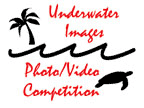Videolights
Video & Photo Presentations: 4
Music Choreography, Transitions and
the Edit Room Floor
by Roger Roth
Appropriate choices for your music is important to your presentation, and can make or break it. For the normal diving video that shows pretty reef scenes and divers gently interacting with marine creatures, your music should be upbeat and easy to listen to. The use of the “Jaws” theme would only be appropriate when showing dangerous animals like sharks and barracudas, or dark and foreboding shipwrecks, where danger lurks at every turn.
If you are only producing something along the lines of a trip video that won’t be sold, then you could choose to use any music that you like, and most artists would probably not have a problem with its use. I’ve seen Jimmy Buffett used many times in these types of presentations, as his music seems to be synonymous with tropical destinations. If you will be selling your product (and this includes live video or slide presentations where you will be paid), then it is imperative to use music that you have the rights to. Using this music will keep you out of the courts for copyright infringements.
For a one-time cost, you can buy the rights to use music from numerous sources. Two that I’ve been happy with are The Music Bakery, www.musicbakery.com and Gene Michael Productions, www.genemichaelproductions.com.
The next most important thing about your music is to choreograph it with your scene changes. I like to use music with a 4:4 time, thus my 2, 4, 6, or 8 second shots end and begin on a music beat! This is pleasing to the viewer’s eye and allows your presentation to flow easily. Mood changes within individual music selections allow for you to change locations of your presentation, whether slide or video. When the music changes, you can switch from a wall to a reef patch, or shots in the blue to those in shallower water.
When back-to-back shots switch locations within your presentation or color backgrounds are extremely different, it may behoove you to use some sort of computer generated transition to indicate this switch and to also soften the visual differences between the two shots. Transitions can also be used when you change your music selection to introduce a new paragraph of your presentation. Make sure all transitions flow in the same way your shots do.
Many new video editing computer programs now have rendered and real-time transitions that can be applied to accomplish this. A rendered transition will take the computer time to create once you’ve told it what you want, and a real-time transition is one that the computer already knows and can be applied and viewed immediately. These are the easiest to use and delete if not appropriate, so you can quickly test another one.
The most important thing to remember about using transitions is to use them sparingly! Just because your expensive computer program has hundreds of real-time transitions, doesn’t mean you have to use all of them in the first two minutes of your presentation! Ask yourself, are you producing an underwater presentation or showing off how much money you spent on your computer program? Being subtle with your transitions keeps the viewer’s attention to your story.
Too many transitions become extremely distracting in an underwater presentation and detract from the quality of your shots and your story. You will be better off to restrict the use of transitions to paragraph changes every few minutes, and you can occasionally use one to change locations. Use great shots and a good storyline to retain your audience attention. No matter how cool you think they are, save the transitions for the TV commercials or the flashy M-TV productions.
Finally, be picky about the shots you choose to use in your presentation and don’t be afraid to cut good parts of sequences or entire good shots from your presentation, leaving them on the edit room floor. This can be quite a painful process and take a lot of courage and strength, but it does leave room for other, better shots to be inserted or cuts down on the length of your presentation when necessary. No matter how much it hurts to not use a certain great shot, if it doesn’t fit, or isn’t crucial to your storyline, or repeats a shot already used, it needs to be omitted!
The good news is that when you save some of these good shots, you will have new ones to show in your next presentation! This way, you are not using the same identical shots over and over again, which will be noticed by many of your die-hard fans. If you’ve dropped part of a sequence, it can be used in another presentation, and even your fans may never know it’s really part of a previously used sequence. The same is obviously true of that single shot that no one has seen before in your presentations. Be brave! Sea Ya!
Next: Putting it All Together
Critter corner:The sea hare is in the phylum Mollusca and is hermaphroditic, meaning it carries both male and female reproductive organs and gametes. Juvenile sea hares, like some sea cucumbers, can look like nudibranchs for protection while young and small, but do display two pairs of tentacles on their heads and have mantle skin flaps on their backs.
copyright © Roger Roth, 2002 - 2011
Roger Roth is a roofer by trade and lives in Cincinnati, Ohio. But his passion is underwater vidiography and after several decades of learning how to shoot and edit he has evolved into a teacher and a photographic philanthropist. Roger is the founder of the annual international Underwater Images Photo and Video Competition. You may contact Roger at rroth2@cinci.rr.com.